Protect Your Data Before Selling or Disposing of Your Old Laptop or Phone in Australia
Whether you’re selling your old laptop for extra cash or throwing away a broken phone, unprotected data can expose your personal information to hackers. Studies reveal that 90% of discarded or resold devices in Australia still contain recoverable data, such as bank details, passwords, or photos, increasing the risk of identity theft. ShredFinder, Australia’s premier platform for comparing data destruction and e-waste recycling services, helps you safeguard your privacy. This guide covers how to securely wipe your data before selling or disposing of devices and connects you with trusted providers.
Why Data Deletion or Factory Resets Fall Short
Simply deleting files or performing a factory reset doesn’t fully erase your data. Sophisticated recovery tools can retrieve sensitive information from hard drives or phone storage, leaving you vulnerable to data breaches. For businesses, improper disposal of devices with customer data can violate Australia’s Privacy Act 1988, resulting in penalties. Secure data wiping or physical destruction is essential to ensure your information is irretrievable, whether you’re selling or throwing away a device.
Steps to Securely Wipe Your Data
1. Back Up Essential Files
Before wiping your device, back up files you want to keep. Use cloud storage (e.g., Google Drive, iCloud), an external hard drive, or a USB stick to save photos, documents, or other important data.
2. Sign Out of All Accounts
Log out of apps and services, including email, social media, and cloud accounts. Remove your Google or Apple ID from phones to prevent unauthorized access. Deauthorize devices from platforms like iTunes or Spotify.
3. Use Secure Data-Wiping Software
For devices you plan to sell, use certified data-wiping tools that overwrite storage multiple times, meeting global standards like NIST guidelines. Popular options include Darik’s Boot and Nuke (DBAN) or Blancco. These ensure data is unrecoverable, unlike a factory reset.
4. Encrypt Your Device (Optional)
Encrypting your device before wiping adds an extra layer of security. Encryption scrambles data, making it inaccessible without a key. Enable BitLocker on Windows, FileVault on macOS, or verify default encryption on modern Android/iOS devices.
5. Physically Destroy Storage for Disposal
If you’re throwing away a device, especially one with sensitive data, physical destruction is the safest option. Professional services shred, degauss, or disintegrate hard drives and storage chips to ensure no data remains. ShredFinder connects you with AS/NZS 5377-compliant providers in Australia for secure destruction.
6. Verify the Wipe
After wiping, check your device to confirm no personal data remains. For businesses or high-security needs, hire a professional service to verify the wipe, ensuring compliance and peace of mind.
Selling or throwing away your old laptop or phone shouldn’t compromise your privacy. By securely wiping your data or using professional destruction services, you can prevent data leaks and contribute to sustainable e-waste management. ShredFinder connects you with Australia’s shredding services and data destruction experts to ensure your information stays safe. Take the first step today—wipe or destroy your data securely and dispose of your device responsibly.